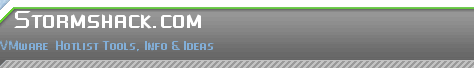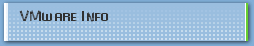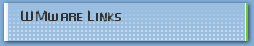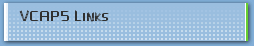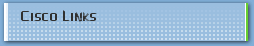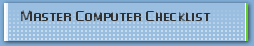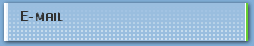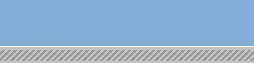Shell from DCUI
Using the Local ESXi Shell
After you enable the ESXi Shell in the direct console, you can use it from main direct console screen or remotely through a serial port.
To use the local ESXi Shell
1 At the main direct console screen, press Alt-F1 to open a virtual console window to the host.
2 Provide credentials when prompted.
When you type the password, characters are not displayed on the console.
3 Enter shell commands to perform management tasks.
4 To log out, type exit in the shell.
5 To return to the direct console, type Alt-F2.